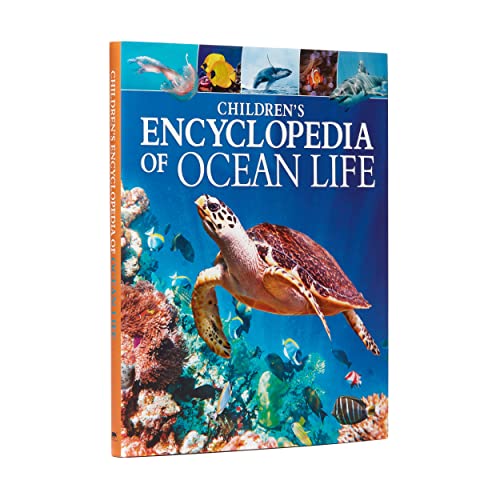OK Just noticed still have to change pin connections to:
D9----------------------------------Digital Pin 13
D8----------------------------------Digital Pin 12
D7----------------------------------Digtial Pin 7
D6----------------------------------Digital Pin 6
D5----------------------------------Digital Pin 5
D4----------------------------------Digital Pin 4
RESET----------------------------RESET
5v-----------------------------------5v
Gnd--------------------------------Gnd
A0----------------------------------A0
Had it all stacked together ,so now I will wire it as you have yours.
"Hello world" worked when stacked together with " LiquidCrystal lcd(8, 9, 4, 5, 6, 7);"
When it's rewired will change to LiquidCrystal lcd(12, 13, 4, 5, 6, 7);
Tried so many sketches for RTC, don't know which one to use?
Will have another go tomorrow - can't see too well this late.
Cheers