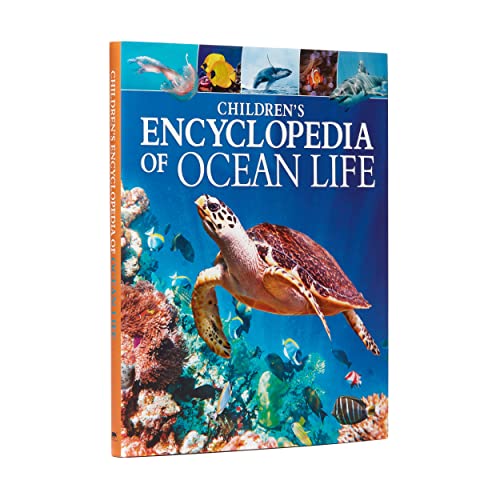Maxx
Staff Housemonkey
- Joined
- Jul 31, 2003
- Messages
- 2,935
The lightbox is suspended with 3/32" diameter vinyl wrapped cable which actually increases the outer diamter of the cable to 1/8". I bought it at Home Depot along with the aluminum cable ferrules and stops. Basically you run the cable through one side of the ferrule, make a loop, and run the other end through the other side of the ferrule. Then you use a swaging tool to crimp the ferrule down and secure the cable. After this is done, the cable will not move. Its important to beg, borrow, or buy a swaging tool to do this. I almost gave myself the world's first simultaneous hernia and brain aneurysm trying to crimp the ferrules and stops with a pair of pliers. As soon as my camera battery is charged up again, I will take pics of the swaging tool so people can see what it looks like.
The stops are exactly what they sound like. They stop the cable from pulling though whatever they are run through. I need to take a close up pic of the stops.....
Here is a general view of the cables connected to the lightbox and the dowel.

Here is a close up of the cables and the quick disconnect clips I'm using.

Starting at the top of the above pic....
You can see the cable looped through the ferrule, (after being swaged...much smaller beforehand) and connecting to the quick disconnect clamp. The top cable is running through the dowel. The quick disconnect clip is basically a D rig type clip...that uh, isnt shaped like a D....so I guess its really a snap clip. But its purpose is to allow me to be able to separate the lightbox from the dowel for any sort of reason.
The snap clip is connected to the second cable. This cable is connected to two larger eye screws connected directly to the lightbox frame. There are two locking links that connect the cable to the eye screws. Locking links is not the correct term for them, but I cant remember the right one...sorry.
You can see the cables from my Reef Optix 3 reflectors coiled on top of the lightbox in this photo. They will not be like that when this is all said and done.
They will run up and around the lightbox support arms when I finally get off the computer and stain and seal them.
Nick
The stops are exactly what they sound like. They stop the cable from pulling though whatever they are run through. I need to take a close up pic of the stops.....
Here is a general view of the cables connected to the lightbox and the dowel.
Here is a close up of the cables and the quick disconnect clips I'm using.
Starting at the top of the above pic....
You can see the cable looped through the ferrule, (after being swaged...much smaller beforehand) and connecting to the quick disconnect clamp. The top cable is running through the dowel. The quick disconnect clip is basically a D rig type clip...that uh, isnt shaped like a D....so I guess its really a snap clip. But its purpose is to allow me to be able to separate the lightbox from the dowel for any sort of reason.
The snap clip is connected to the second cable. This cable is connected to two larger eye screws connected directly to the lightbox frame. There are two locking links that connect the cable to the eye screws. Locking links is not the correct term for them, but I cant remember the right one...sorry.
You can see the cables from my Reef Optix 3 reflectors coiled on top of the lightbox in this photo. They will not be like that when this is all said and done.
They will run up and around the lightbox support arms when I finally get off the computer and stain and seal them.
Nick