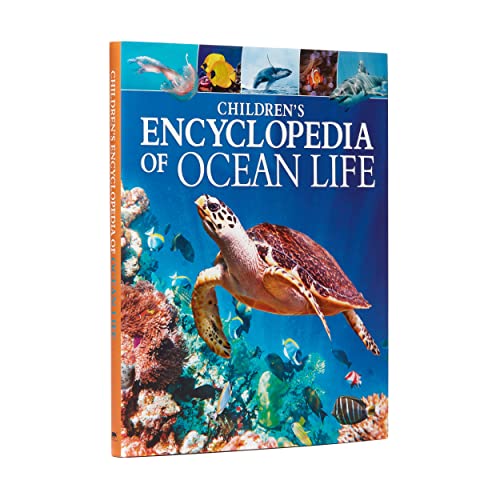Sweet!!!!!!!!! I cant wait to get over to your place and check them out!
-
If you have bought, sold or gained information from our Classifieds, please donate to Reef Frontiers and give back.
You can become a Supporting Member or just click here to donate.
You are using an out of date browser. It may not display this or other websites correctly.
You should upgrade or use an alternative browser.
You should upgrade or use an alternative browser.
Pacific Sun LED Pricing/Ordering Instructions
- Thread starter barrierreefcf
- Start date

Help Support Reef Aquarium & Tank Building Forum:
Shane and John
father and son
You are always welcome my friend!
rafal07013
Well-known member
- Joined
- May 5, 2009
- Messages
- 186
Shane - are you running external bluetooth or internal from your laptop?
Shane and John
father and son
Rafal...I am running external. its made by Targus.....I am using my desktop for my for my lighting controll..Laptop gets beat up pretty bad and if i lose it,I am in big trouble...so best if its on the desktop!!
rafal07013
Well-known member
- Joined
- May 5, 2009
- Messages
- 186
laptop - windows 7 or XP?
Shane and John
father and son
my laptop is using xp

$18.99 ($3.16 / Ounce)
Aquatic Foods Inc. Brine Shrimp Flakes for All Freshwater Fish, All Marine Fish, Tangs, Butterflies, Angelfish, Anthias, Clown Fish Also Pellet Mix, Wafer Mix Included…6oz
Aquatic Foods & Blackworm Co.

$20.49
$35.00
The World Beneath: The Life and Times of Unknown Sea Creatures and Coral Reefs
ThriftBooks-Phoenix

$11.25 ($11.25 / Count)
FRESQA Coral Reef Print Unisex Sleep Mask Double-Sided Eye Mask,Ideal for Sound Sleep and Skin Care, Black
songxuejiao1030

$24.99 ($24.99 / Count)
BiggerFish Seaweed Snacks Premium Grade Green Nori for Saltwater Fish (50 Full Sheets)
BiggerFish Foods

$18.99 ($4.75 / Count)
CORAL ISLES | Reef-Friendly | SPF 50 Sunscreen Lotion | Broad Spectrum Sunburn Protection | Hawaii Compliant as Reef Safe Sunscreen | No Oxybenzone or Octinoxate | 2 Fl Oz Each (2-pack)
Rocky Mountain Sunscreen

$7.20 ($17.14 / Ounce)
San Francisco Bay Brand Fish Food Freeze Dried Brine Shrimp - All Natural, Sustainably Harvested, High Protein Dried Brine Shrimp for Freshwater and Saltwater Fish - 0.42 oz (12g)
San Francisco Bay Brand

$19.99 ($3.20 / Fl Oz)
Coral Isles SPF 50 Sunscreen Packets | Hawaii Compliant as Reef Safe | Oxybenzone Free | Broad Spectrum UVA/UVB Protection | Water Resistant 80 Min. | Fragrance Free | 0.25-oz (25 Units)
Rocky Mountain Sunscreen

$3.22 ($3.22 / Count)
200 Pcs Colorful Fishtank Substrates Vase Filler Stones Acrylic Pebbles for Table Scatter Decoration Aquarium Garden
GuangZhouGanLuoKeJiYouXianGongSi

$712.08
ALcorY 80-Hole Precision Conductive Slip Ring Mixing Tank Dryer Textile Machine Intelligent Equipment Special Collector Ring Brush (Color : 80mm-24 Lines 20A)
foshanshijiaronghengshangmaoyouxiangongsi

$6,953.10
Foam Making Machine Polyurethane Spray Machine for Wall Roof Tank Insulation Equipment
HT Mechanical

$8.50 ($12.50 / Fl Oz)
Eternal Essence Oils 2 Pack 10ml Premium Fragrance Oil - Coral Reef & Barrier Reef - for Candle, Soap Making, Aromatherapy, Diffusers, Home Care, & Humidifiers
eternal essence oils

$28.33
$44.95
Reef Creature Identification - Florida Caribbean Bahamas - 3rd Edition (Reef Set (New World))
Amazon.com

$30.49
$44.95
Reef Fish Identification - Florida Caribbean Bahamas - 4th Edition (Reef Set)
Amazon.com

$29.99 ($10.00 / Fl Oz)
Kokua Sun Care SPF 50/80 Lotion Hawaiian Reef Safe Non Nano Zinc Oxide Sunscreen for Face & Body, Moisturizing Sun Protection Cream, Mineral Water Resistance, Cruelty Free, Natural Vegan Formula
Kokua Sun Care Hawaiian Natural Zinc Sunscreen

$19.99 ($2.50 / Count)
PONDON Fish Tank Decorations, 8PCS Large Aquarium Cave for Betta Goldfish Hideout, Plastic Aquarium Plants Moss Decor Accessories
sunnyand warm

$15.99 ($5.51 / Fl Oz)
$17.99 ($6.20 / Fl Oz)
Badger Mineral Sunscreen Cream SPF 30, Zinc Oxide Sun Care, 98% Organic, Reef Safe, Water Resistant, Unscented Face and Body Sunscreen Travel Size, 2.9 fl oz
BadgerBalm
rafal07013
Well-known member
- Joined
- May 5, 2009
- Messages
- 186
if you want to give it a ride - instal bluetooth, teamviewer and I would like to see it. I know you want desktop - I want to make sure we got the lights set.
Shane and John
father and son
Rafal..I am actually going to dinner with Jen in a few..I will text ya when i get up tomorrow...But your right....we could try on the laptop with xp..maybe it would help to try to fix compatibility for future buyers!!!
FreakinReefin
Insert idiot comment
if you want to give it a ride - instal bluetooth, teamviewer and I would like to see it. I know you want desktop - I want to make sure we got the lights set.
Teamviewer?
I unfortunately have to work this weekend and won't be able to set the lights up until Monday night. I did get one plugged in and connected and played with it quite a bit. Now I'm driving and I swear I still have spots in my eyes from how bright just the 75w unit is haha. I am still confused on getting the two io's connected and operating with only one interface but I'm sure it won't be hard to figure out.
Just out of curiosity, do the 75 IO's have a manual override on them?
FreakinReefin
Insert idiot comment
Just out of curiosity, do the 75 IO's have a manual override on them?
They sure do. Do I have to manually override one in order to program the other?
rafal07013
Well-known member
- Joined
- May 5, 2009
- Messages
- 186
no... please... please... this is just night emergency switch on.
FreakinReefin
Insert idiot comment
They sure do. Do I have to manually override one in order to program the other?
Actually...thinking through the steps again I believe I figured it out. I think when I have both lights plugged in then I have to just select the light I want to program in my Bluetooth connections then select com port to program light.
rafal07013
Well-known member
- Joined
- May 5, 2009
- Messages
- 186
my steps based on XP:
a) install external bluetooth
b) find PacSun lamps on bluetooth and pair them with bluetooth
c) install software
d) connect lamp you want to control on bluetooth
e) open software
swith:
f) exist software
g) connect another lamp that is already on bluetooth
h) open software and connect
a) install external bluetooth
b) find PacSun lamps on bluetooth and pair them with bluetooth
c) install software
d) connect lamp you want to control on bluetooth
e) open software
swith:
f) exist software
g) connect another lamp that is already on bluetooth
h) open software and connect
FreakinReefin
Insert idiot comment
my steps based on XP:
a) install external bluetooth
b) find PacSun lamps on bluetooth and pair them with bluetooth
c) install software
d) connect lamp you want to control on bluetooth
e) open software
swith:
f) exist software
g) connect another lamp that is already on bluetooth
h) open software and connect
Simple...
gothunder3022
Well-known member
Some shots of a Master and Slave BP 160W's over my dry 180:




Looking good!
I'll try to post some pics of my own comparing 300 watts of MH lighting in comparison to 320 watts of LED.
On a side note, has anyone figured out how the hanging kit that comes with these lights work? Each light came with four cables and four of the cable clamp things that adjust the height but I haven't been able to figure out how this is supposed to attach to the fixtures themselves. I feel like I am missing parts. If anyone has figured it out let me know otherwise I will try to give Rafal a call this weekend.
I'll try to post some pics of my own comparing 300 watts of MH lighting in comparison to 320 watts of LED.
On a side note, has anyone figured out how the hanging kit that comes with these lights work? Each light came with four cables and four of the cable clamp things that adjust the height but I haven't been able to figure out how this is supposed to attach to the fixtures themselves. I feel like I am missing parts. If anyone has figured it out let me know otherwise I will try to give Rafal a call this weekend.
Last edited:
rafal07013
Well-known member
- Joined
- May 5, 2009
- Messages
- 186
Not missing anything  that is the standard hanging kit. I have not seen anyone using it the way it is design since it it not practical. I am working this weekend on my own light rack.
that is the standard hanging kit. I have not seen anyone using it the way it is design since it it not practical. I am working this weekend on my own light rack.
I feel like I am missing parts. If anyone has figured it out let me know otherwise I will try to give Rafal a call this weekend.
rafal07013
Well-known member
- Joined
- May 5, 2009
- Messages
- 186
trust me - you will not hang your fixture  I know how much 48" weights and there is no way to do it. a trip to HD today or Lowes.
I know how much 48" weights and there is no way to do it. a trip to HD today or Lowes.
BP and IOs - different story - issue is that the regulator of the height is where you put the thing into you ceiling. so how do you adjust without the ladder? not practical.
BP and IOs - different story - issue is that the regulator of the height is where you put the thing into you ceiling. so how do you adjust without the ladder? not practical.
Can anyone post close up photos of how the mounting/hanging kit is supposed to work?
Similar threads
- Replies
- 269
- Views
- 14K